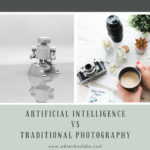How to Build a WordPress Site From Scratch

How to Build a WordPress Site From Scratch
Being able to build a basic WordPress site from scratch is not as complex as you think. WordPress is extremely user-friendly and perfect for users with limited technical knowledge.
This post contains all the information to help you create a WordPress blog from scratch.
So, here’s how you do it: –
- Buy a domain name
- Avail web hosting services
- Install WordPress
- Choose themes and/or plugins for your site
- Start blogging
Now, let’s understand the process in detail.
Buy a domain name
A domain name is what helps your online audience identify your site. It represents your brand and is a collection of a few words that best describe your business.
Good domain names should be: –
- Unique/innovative
- Short
- Easy to remember
- Simple to search for
- Include the industry you are working for.
Also, your business website should have your organization’s name in its domain name.
Some good websites that sell domain name services are: –
- Bigrock
- Godaddy
- HostGator
- Google domains.
Avail web hosting services
After buying a domain name, we’ll look at various hosting options available to us.
Hosting services makes sure you have enough web space for your data. Selecting a good hosting package is critical as it provides the required backbone to your site’s strength.
You can choose from these three hosting packages: –
- Shared Hosting
Shared Hosting, the most cost-effective option, is ideal for businesses that are tight on their budget. If you choose shared hosting, you will share your internet server with several others just like you.
However, there are a lot of unpredictable issues that this service can cause. They include: –
- Bad neighbor effect: If any one of your peer websites with whom you share a server has a bug, your website would be impacted by it.
- Safety issues: Similarly, if any of your peer websites is attacked by a hacker, your sensitive data will also be compromised.
- VPS Hosting
VPS (or Virtual Private Server) Hosting, a shared server hosting service, does not share the same risks as a limited number of participants share a single server.
Also, you do own a dedicated portion of the internet server. This feature enables you to have flexibility in using various server administration options.
Some awesome VPS providers include: –
- Vultr
- Linode
- SiteGround
- Managed WordPress Hosting
In this hosting package, the server architecture is created to be closely compatible to WordPress to ensure your site works smoothly.
The advantages of this hosting are:
- Faster functioning website,
- Automatic updates from WordPress,
- Personalized support from WordPress,
- and Server Level Caching.
Since the hosting is completely managed by WordPress, you will not be able to use tools that WordPress does not permit.
Some excellent WordPress hosts include: –
- Kinsta
- Pantheon
- Flywheel
Install WordPress
So, your website has a name and a location on the web now.
This step ensures easy website tracking and post updating.Your hosting service choice would determine how you install WordPress. So, we recommend that you refer to your hosting service website to understand how to do the same.
Choose themes and/or plugins for your site
After installing WordPress, you can access your website’s dashboard by logging into WordPress.
WordPress offers many interesting free and paid themes for you to choose from. These themes are simple and ready to use. Based on your requirements, you could add CSS to your website to make it look more attractive.
If you need a lot of custom web elements that are not easily available, you can contact adtechnolabs.com requesting for a WordPress website.
Some good plug-ins you could consider for your site are: –
- Yoast SEO – This tool can help you put out content that is optimized for search engines and can help you gain a good number of visitors.
- Google Analytics for WordPress – This plug-in can help you analyze the amount of traffic your website is getting.
- UpdraftPlus – This plug-in can help you backup your website’s data.
Create Pages and Blog Posts
Your website is all set up. You can now start putting content on your website. This content can help drive more customers to you. Relevant content will help you convert potential customers into your clientele.
Final thoughts
We hope that you learned how to build your WordPress site.
Creating a WordPress site may still seem very technical and complicated. In such cases, consulting expert website development services to create seamless website is a good business decision.
You can contact adtechnolabs for all your website development needs.
Email: – [email protected]